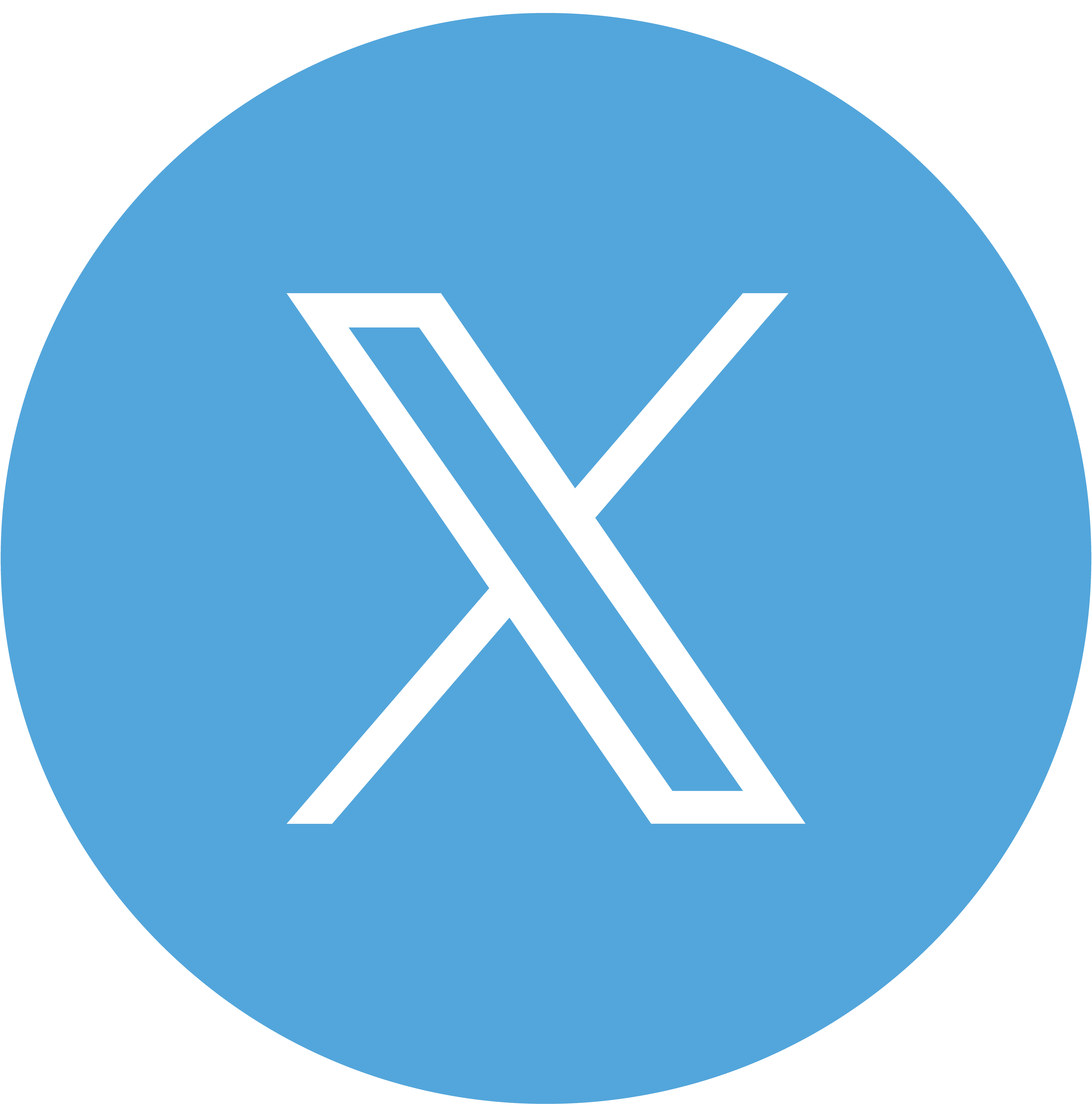1. Welcome, Lost Mode
Having a corporate device lost or stolen is a huge security and risk to data leakage. Therefore, to prevent unauthorised access, Android 13 introduces Lost Mode – this provides IT with the capability to locate and lock down company-owned devices.
2. Security updates for specific modules
Security update management has been reworked within the new Google System Updates framework allowing the operating system to break down the various components. Therefore, this facilitates faster patching and rollouts, allowing devices to receive specific modules instead of entire OS (packages).
3. Faster security patches
Through the addition of Bluetooth and Ultra-wideband modules, security patches are now provided through remote updates within Google System Updates.
4. Deletion of clipboard contents
This new update will automatically clear the clipboard which, lessens the chances for apps to access private data whilst subsequently decreasing the possibility of accidently sharing a piece of copied corporate information with the wrong person.

5. More control over device Wi-Fi- connectivity
IT admins can now have more control over device Wi-Fi connectivity features including, Wi-Fi direct and Wi-Fi tethering because Android 13 adds security logs for Wi-Fi, Bluetooth, and password activities.
6. Staying private on work Wi-Fi
The employee privacy has been enhanced on a corporate Wi-Fi to automatically encrypt and route network traffic relating to personal employee profiles.
7. Secure media sharing
Users can now gain more control over what information apps are privy to. When apps request access to the files on your phone, they must specify whether they want access to images, video, or audio files. Accordingly, this prevents apps from requesting access to file types they don’t need.
8. Central data hub
The last seven points have undoubtedly highlighted that privacy and security are at the hearth of Android Enterprise. Therefore, with its Central Data Hub, end-user privacy is being elevated to give business users control over their individual security settings and data-sharing capabilities with IT admins.
9. Easily navigating between work and personal profiles
Pivoting away from the privacy and security features, Android 13 improves the work and play user-experience. In fact, by enabling the creation of a work profile, it separates work and personal apps, as well as data and usage. Additionally, the new operating system makes navigating between the two profiles more intuitive by allowing employees to specify if an app should be opened in their personal or work profile!
10. Near-Field Communication in work apps
Work apps can now make use of digital access badges and tap-to-pay.
Download our Android Whitepaper HERE
11. Copy pasting across devices
To simply copy something on one device and pasting it anywhere you want. An added bonus is the ability to edit the copied item in the clipboard before pasting it.
12. Seamlessly working from anywhere
A new integration between Android and chromeOS allows employees to securely respond to and access work information from their phone and Chromebooks. Moreover, all this data is end-to-end-encrypted to ensure all your corporate resources are always kept safe. Working across devices has never been easier!
13. Multi-user support
To save the best for last, the long-awaited feature is finally coming to Samsung phones – multi-user support. Finally, the device can be used by multiple profiles! Both accounts have their own home screen, applications, setting and more which is ideal for corporate environments with share devices.
If you need more information on the latest Android update, don’t hesitate to contact us today.
Content originated from mobco [A CWSI Company].
Resources
Our Voice
CWSI one of first to join Samsung’s Knox Managed Service Provider Program in Ireland and UK.
Our Voice
CWSI announced as one of Ireland’s Best Managed Companies
Our Voice